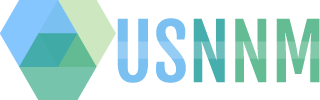CCTV is called as a closed-circuit television. Recording a CCTV footage is a typical way and also simple. You can record the CCTV footage using the secondary device or primary device. The decision of a secondary device or primary device is up to yours. If you are recording your footages in secondary means you can carry out anywhere. If you are storing it in the primary means just watch, there is no way to carry out. If you need to carry it for some other places you should record it in the secondary devices such as hard disk, USB, compact disc, and so on. Once you are fixing the CCTC cameras they are providing you a monitor, mouse, and primary storage devices. After that, the camera can automatically record all the things which are in the frame of that particular camera. The amount of footage to be saved is depends on the features of the camera which you have. Most of the cameras are saving the records for thirty to ninety days. This will be the best way to secure your things.
How to record CCTV footage on secondary devices?

For recording the CCTV footage on secondary devices, you just a portable USB drive, or memory card. You should plug into a computer in the primary storage box that they are given. When you are fixing the closed-circuit television, they are connecting it with the monitor and also the DVR. DVR is known as a digital video recorder; this will be an important part of the camera. All the CCTV footage can be store in this digital video recorder. You should insert the flash drive or USB into the USB port on the front side of the digital video recorder. Once you insert it into the USB port of the digital video recorder it will indicate you on the monitor like USB inserted. Then the menu bar will be appearing on the screen. In the menu click the main menu option to record the CCTV footage to the USB. Once you click it the main menu screen will appear. In that few options are available which are search, settings, backup, and so on? Search option is used to searching the particular records depend on the date or time. Just click on the backup to record the CCTV footage. Once you click on the backup option the screen with the recorded footages will be displayed. Select the device and the footage which you want to record over the other options. Once you click it the selected footages are recorded in the USB drive.
How to open the file in the personal computers?
If you want to open the file in your personal computer means just insert that recorded USB drive in the personal computers USB port. Once you inserted the USB a menu bar will be pop up on your monitor. Then select your drive, once select the specified folder it will display the files. Just click on the file and click the play button to show all the files from your personal computers. Now your personal computer will play the selected file on your screen.

Important security system for homes and business
The MaxSol Techs CCTV is an important security system used both in our homes and business places. CCTV helps you to capture all the activities and property theft or crimes by monitoring, recording, and transmitting footage images. The images can be stored in the secured place specified with the pass code or password. Only the authorized person can access that footage. The images or recorded footage can only be monitored by yourself, your family member, security personnel, allowing you to keep vigil of your premises every second of a day.

Denise Moreno is a business consultant. She teaches people how to start a business. She tries to understand her client her own thought, tricks and show the possible way to start a business. She worked with hundreds of clients and made them successful. She earned his degree in the University of South Florida. Lynn is her husband’s name. They got married in 2009. They have two girls. Both of them have a passion for travel.